Electronics & Controls I Syllabus #
ME 30, Electronics & Controls I
Office hours for Project 6 support (in Nolop) #
SUNDAY, 12/7
- Leia - 5-7pm
- Theo - 7-8pm
- Kimberly - 8-10pm
MONDAY, 12/8
- Zosia - 2:30-4:30pm
- Katie - 6-7pm
TUESDAY, 12/9
- Kristen, 12:30-3pm
- Zosia, 6:30-8pm
- Paul, 8-10pm
WEDNESDAY, 12/10
-
Kristen, 1:15-2:15pm (and possibly longer)
-
Brandon: is usually in Nolop 9 AM to 5 PM, unless he’s teaching class or in a meeting, or it’s a weekend
Course description #
A project-based hands-on electronics boot camp focusing on the design and fabrication of electromechanical systems, including DC motors, printed circuit boards, and microcontrollers from the Raspberry Pi family.
Course goals #
The point of the course is to force students to gain experience with the practical challenges of building electrical hardware. Acting as a counterbalance to the largely theory-heavy curriculum of the modern university, the course makes students work in teams with their mostly inexperienced peers, where they argue, burn out chips, and struggle with lightly documented hardware. They face engineering failure and have to recover to succeed.
Key topics #
- Circuit fundamentals: voltage, current, resistance, capacitance, power, series vs. parallel
- Ethics in electronics and robotics
- Professional responsibilities and decision-making
- Multimeters
- Prototyping
- LEDs
- Resistors, capacitors
- Voltage dividers
- Voltage regulation
- PCB design
- Transistors
- H-bridge motor controllers
- Motors (DC gearmotors, stepper motors)
- Microcontroller hardware
- Microcontroller programming
- Analog input/sensors & sensor amplification
- Microcontroller peripherals: PWM module, serial port module, I2C module
- Introduction to frequency domain and feedback control concepts
- IoT basics
- Raspberry Pi hardware
- Raspberry Pi programming
- Career trajectories and how to find a job
Teachers #
Morning sections: Kristen Wendell, kristen.wendell@tufts.edu
Afternoon section: Brandon Stafford, brandon.stafford@tufts.edu
Evening section: Zosia Stafford, zosia.stafford@tufts.edu
Course credit and time expectations #
ME 30 is a 4-SHU course with lab. At Tufts, each SHU equates to 3 hours of student time per week. 4-SHU courses are expected to require an average of 12 student hours per week. Typically, these hours are divided into about 3 hours of class time and 9 hours of lab/homework/study time. For Fall 2025, you can expect to spend roughly 2.5 hours in class sessions, 1 hour in your scheduled lab, 2 hours reading/viewing/studying, and the remaining 7 hours on project work each week.
What to do if you need to miss a class or due date #
In ME 30 this semester, we hope to cultivate a supportive community of people who are helping each other take things one day at a time while also learning some electronics along the way. To create a learning community, we need you to be present in class and lab and to contribute your ideas and work to the larger group. However, as your instructors, we aim to be flexible when illness, family emergencies, or religious holy days arise (see calendar and policy here), and to support you in taking care of yourselves and loved ones. If you need to miss a class or a due date, please reach out to your ME 30 instructor via email as early as possible. If you stay in contact, we will work with you to amend due dates and find solutions that won’t negatively impact your learning of electronics or your grade in the course. If we don’t hear from you, it will be difficult for us to support your learning.
Course expenses #
Electronics kits #
Essentially, we’ll loan you a bunch of stuff and ask you to return it at the end of the semester. Each kit costs the ME department $170, so please keep track of and take good care of your components and equipment.
Printed circuit board fabrication #
For this course, you will design and order printed circuit boards (PCBs) from OSHPark in Lake Oswego, Oregon. Each of you will place 2 PCB orders over the course of the semester.
Each of the 2 orders will cost around $10. (The price is actually $5 per square inch. If you can make your boards smaller, they will be cheaper, but most of the boards end up being around 2 square inches.) Shipping is free.
If the PCB cost is a hardship, for whatever reason, the Mechanical Engineering department can cover the costs. Please let one of the instructors or the ME department administrator Courtney Russo (courtney.russo@tufts.edu) know, either in person or via email.
Textbooks #
There are two recommended textbooks for the class. You are not required to buy either, but you are strongly encouraged to consider independent modes of learning as a supplement to the rest of the course. This is a fancy way of saying that when you get stuck on something, try reading a few pages from the books below about the topic. Then think some, work on some of the exercises, and talk to someone about them. Then read again, then more thinking. If you actually read and made sense of even 20% of these two books, you would know a LOT about electronics.
- Practical Electronics for Inventors, Fourth Edition, by Paul Scherz and Simon Monk, $22.49 in print, and also available as a free e-book from Tisch Library
- Making Things Move by Dustyn Roberts, $19.79 in print, and also available as a free e-book from Tisch Library
Modes of instruction #
In-class sessions #
Here’s how class will work each Monday and Wednesday.
- You’ll show up to the classroom to which you are enrolled on SIS, and bring your kit with you.
- For roughly the first half of the class session, your instructor will explain something about electronics or facilitate a class discussion about the design of an electronic system.
- For the second half of the class session, we will all build electronics. The Learning Assistants (LAs) will help you and ask you questions to extend your learning, as will Kristen, Brandon, or Zosia.
Labs #
Each ME 30 student is also assigned to a lab group that meets weekly in the Nolop Makerspace under the guidance of a Learning Assistant (LA), each of whom is a successful ME 30 alum. The purpose of these scheduled 1-hour lab times is to give students access to a smaller group of peers and a mentor (your LA) for hands-on support with circuits and code. We’ve worked hard to balance out the lab size for an LA:student ratio of about 8:1, so please attend lab on the day/time in which you are enrolled. Labs begin on Wednesday, Sep. 10, 2025.
Asynchronous elements #
- Video mini-lectures - Created and posted by the instructors. Several on a set of new topics each week.
- Website notes - Added weekly to the course website to accompany the video mini-lectures.
- Recommended readings - Optional sections of the recommended textbooks to supplement videos and website notes.
- Canvas - We’ll use the ME 30 Canvas site to manage project submissions and grades.
Synchronous elements #
- LA and instructor office hours – See schedule above.
- Class - See description above.
- Labs - See description above.
Assignments and grading #
Grades will be based entirely on your project work. There will also be a two short quizzes in which we ask you to troubleshoot a circuit or its code, but they will not count toward your grade.
- Projects (7) - 90% of course grade
- In-Class Activities (20) - 10% of course grade
Projects (90%) #
Here’s the gist of this grading scheme: if you attempt all project requirements on time, you’ll earn at least a C for your project grade. If you also meet the requirements for each project, you’ll shift up to an A for your project grade. You can calculate the details if you want, but the main message is that you should complete all the projects, and you should do them on time.
Each project will be worth 7 points, and then scaled by the number of weeks allocated to complete the project. (So a project 2 weeks in duration is worth twice as much as a project 1 week in duration.) For projects that have both prototype and final deadlines, 1 of the 7 points comes from submitting your project prototype on time for the prototype deadline. Most of the remaining points (4 or 5, depending on whether there was a prototype deadline) are awarded if you have attempted all project requirements - and documented those attempts - by the final project deadline. The final 2 remaining points are awarded if your project meets the requirements, like “circuit emits 5 volts” or “motor spins in 2 directions.”
For group projects with N people per group, you should do roughly 1/N of the work.
Late Work Penalty
Each project will have a posted due date and time. If your work is submitted after the posted due date, an automatic late submission deduction of 1 point per day will be applied. However, there is a 48-hour grace period before the penalty kicks in. The grace period means that if a project is 47.9 hours late, no points will be deducted, but once 48 hours have passed, you’re already at a 2-point deduction. Beyond 4 days late, the best you will do is half of the points for that project.
If you are unable to meet a deadline because you are experiencing serious illness or a family emergency, the policy above will apply unless you communicate with your ME 30 instructor about your illness or emergency BEFORE the deadline. We will work with you to adjust due dates in a way that won’t negatively impact your learning.
| Project # | Project Goal | Fraction of Course |
|---|---|---|
| 0. | Build a motor hub that remains securely attached to your DC motor shaft when heavily loaded. | 1/15 |
| 1. | Build a breadboard power supply that accepts power from a 12 V wall supply and emits 12 V, 5 V, and 3.3 V at the same time. | 2/15 |
| 2. | Build a very basic motorized game, with a motor that spins in only one direction. | 2/15 |
| 3. | Build an H-bridge motor controller to make a motor spin both ways. | 3/15 |
| 4. | Build a more complex electromechanical game including microcontroller, moving mechanical element, and user input. | 3/15 |
| 5. | Build a an internet-connected, electromechanical device that can traverse an obstacle. | 2.5/15 |
| 6. | Coordinate with other electromechanical devices in an internet-connected system. | 1.5/15 |
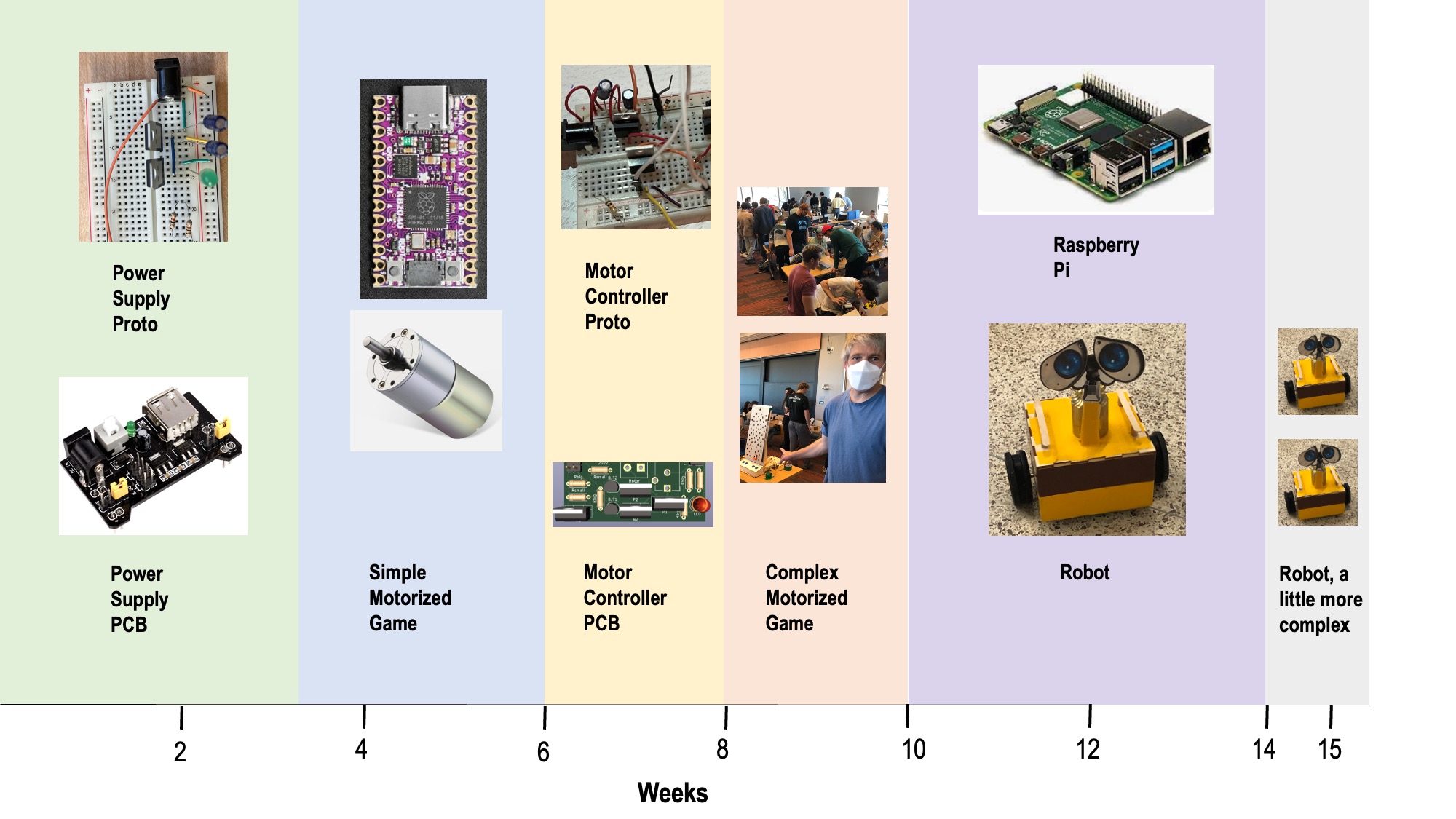
Class exercises (10%) #
We’ll work together on hands-on, in-class exercises during each class period. For each class period, Canvas will indicate the exercise for which you should upload a photo or other documentation. Canvas submissions for in-class exercises are due by the end of the class period. These submissions are graded for effort and completion, either 0 or 1 point.
Honesty #
We take honesty very seriously. Not only are we required to report violations of academic integrity, we see it as an important part of our responsibility as teachers. We are all fortunate to be at Tufts; there is no excuse for squandering that opportunity by representing someone else’s work as your own. If you’re unsure about the details, read the Tufts Academic Integrity Policy.
Use of generative AI tools like ChatGPT #
If you query them with questions about circuit components, Python code for microcontrollers and Raspberry Pis, and other topics related to this course, generative AI tools like ChatGPT, Google Bard, and GitHub Copilot will certainly respond with abundant information. Our policy on their use is as follows:
- If you want to learn electronics well, we don’t recommend the use of generative AI tools on ME 30 project tasks. The perceived efficiency they may provide you likely comes at a real cost to your learning. If an AI assistant provides you with CircuitPython code or tells how how to wire a circuit, you may be sacrificing an opportunity to build your own understanding of the structure of the code, the functioning of the circuit, or the community of living, breathing experts on a topic. To study mechanical engineering is to learn what’s under the hood of the designed world. Figuring out how to get an AI assistant to give you a design plan is not the same thing as developing mechanical engineering expertise.
- However, there will be no penalty to your grade in ME 30 if you choose to use a generative AI tool on an ME 30 task and you provide attribution to that tool in your project submission. If you use a generative AI tool for an ME 30 project without documenting that you’ve done so, we will consider that action a violation of academic integrity.
Sharing #
Tufts has asked us to include this statement: “It is against Tufts policy for anyone to share any content made available in this course including course syllabi, reading materials, problems sets, videos, handouts, and exams, with anyone outside of the course without the express permission of the instructor.” We hereby grant you, and everyone else in the world, express permission to share all materials from this course, including the course syllabus, reading materials, project assignments, videos, and handouts, as widely as you like, under the CC-BY-SA Creative Commons License linked at the bottom of the page. In fact, we encourage you to do so.
“He who receives an idea from me, receives instruction himself without lessening mine; as he who lights his taper at mine, receives light without darkening me.” –Thomas Jefferson
Mental health #
There may be times when personal stressors or emotional difficulties interfere with your academic performance or well-being. The Counseling and Mental Health Service (CMHS) provides confidential consultation, brief counseling, and urgent care at no cost for all Tufts undergraduates. Call 617-627-3360 if you need help.
Accommodations for students with disabilities #
Tufts is committed to providing equal access and support to all qualified students through reasonable accommodations so that each student may fully participate in the Tufts experience. If you have a disability that requires accommodations, please contact the StAAR Center (formerly Student Accessibility Services) at StaarCenter@tufts.edu or 617-627-4539 to make an appointment with an accessibility representative to determine appropriate accommodations. Please be aware that accommodations cannot be enacted retroactively.
Coaching in academic skills at the StAAR Center #
In addition to its subject tutoring and writing support that you may use for other classes, the StAAR Center offers academic coaching to hone fundamental academic skills like time management and overcoming procrastination. These skills are important for success in this class, and if you are struggling with them, we encourage you to make an appointment for academic coaching by visiting the StAAR Center website.
Alignment of course to ABET outcomes #
This course address all 7 student outcomes required by ABET, the accrediting body for undergraduate engineering programs.
| ABET Student Outcomes | ME 30 Alignment |
|---|---|
| 1. identify, formulate, and solve complex engineering problems by applying principles of engineering, science, and mathematics | Course video lectures, reading assignments, and class activities involve circuit analysis problems |
| 2. apply engineering design to produce solutions that meet specified needs with consideration of public health, safety, and welfare, as well as global, cultural, social, environmental, and economic factors | • Course revolves around six hands-on circuit design projects that progress in difficulty and in complexity of requirements and constraints |
| 3. communicate effectively with a range of audiences | Video-recorded and live presentations of projects |
| 4. recognize ethical and professional responsibilities in engineering situations and make informed judgments, which must consider the impact of engineering solutions in global, economic, environmental, and societal contexts | Discussion of safety considerations with high power circuits; Macroethics and discriminatory design addressed in project reflection assignments |
| 5. function effectively on a team whose members together provide leadership, create a collaborative and inclusive environment, establish goals, plan tasks, and meet objectives | Students work in teams for Projects 5 and 6 |
| 6. develop and conduct appropriate experimentation, analyze and interpret data, and use engineering judgment to draw conclusions | Frequent opportunities to analyze circuit behavior with digital multimeter; Troubleshooting and debugging of circuits emphasized |
| 7. acquire and apply new knowledge as needed, using appropriate learning strategies | Open-ended nature of Projects 4, 5, and 6 requires students to find and apply learning resources applicable to the components and behaviors they wish to incorporate |